TryHackMe - LazyAdmin
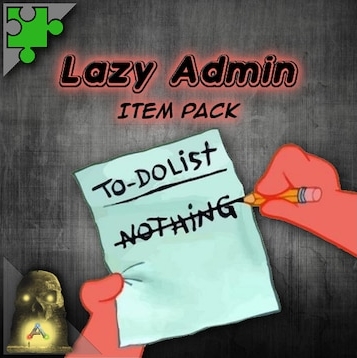
Date: 13/11/2022
Author: acfirthh
Machine Name: LazyAdmin
Difficulty: Easy
Link to Machine: TryHackMe - LazyAdmin (Easy)
NMAP Scan
Starting Nmap 7.93 ( https://nmap.org ) at 2022-11-13 20:13 GMT
Nmap scan report for 10.10.143.11
Host is up (0.039s latency).
Not shown: 998 closed tcp ports (conn-refused)
PORT STATE SERVICE VERSION
22/tcp open ssh OpenSSH 7.2p2 Ubuntu 4ubuntu2.8 (Ubuntu Linux; protocol 2.0)
| ssh-hostkey:
| 2048 497cf741104373da2ce6389586f8e0f0 (RSA)
| 256 2fd7c44ce81b5a9044dfc0638c72ae55 (ECDSA)
|_ 256 61846227c6c32917dd27459e29cb905e (ED25519)
80/tcp open http Apache httpd 2.4.18 ((Ubuntu))
|_http-server-header: Apache/2.4.18 (Ubuntu)
|_http-title: Apache2 Ubuntu Default Page: It works
Viewing the webpage on port 80, we can see that it is the standard Apache2 webpage, nothing interesting so I ran a gobuster scan.
Gobuster Scan
/content
/content/as
Browsing to /content we can see the standard webpage for a CMS named Sweetrice and /content/as is a login page for Sweetrice. I searched around to see if there were any CVE’s for Sweetrice and found a few. One for arbitrary file upload, however that needed a username and password. But there was another that caught my eye, it was a MySQL database backup exposure.
The database backup is located at /inc/mysql_backup. We can download the database and reading it we can see a username manager and a password hash.
We can use JohnTheRipper or Hashcat to crack the hash. Cracking the hash, it reveals a password for manager
manager:[REDACTED]
Now we can use the credentials to login at /content/as. Success! It logged me into a dashboard named Media Center that allows file upload.
Foothold
Sweetrice CMS runs on PHP, this means we can use a PHP webshell or PHP reverse shell to get remote code execution on the machine. I first tried to upload a .php file, but that did not work, so I then tried .php5 which worked! Now it’s time to upload a PHP reverse shell. I like to use one made by pentestmonkey on GitHub. You can find it here.
Remember to change the IP and Port in the revserse shell, to your listener IP and Port, before saving the file as .php5 and uploading it.
Now we start a listener nc -nvlp <port>.
Upload the .php5 file and navigate to the file on the webserver to activate it. Now check the listener and we have a shell on the machine!
Privilege Escalation (root)
First thing I did was stabilize the shell python -c 'import pty;pty.spawn("/bin/bash")' and saw that I had a shell as www-data.
I changed directory into /home and saw there was a directory /home/itguy. Changing directory into that, there were 3 files present:
user.txt
mysql_login.txt
backup.pl
- user.txt is the first flag needed for the CTF.
- mysql_login.txt contains login credentials for a MySQL database, which I did not end up using.
- backup.pl is a script that calls a bash script
/etc/copy.sh
Running sudo -l returns:
(ALL) NOPASSWD: /usr/bin/perl /home/itguy/backup.pl
The file backup.pl is owned by root and we have no write permissions on the file, however, we do have write permissions on the /etc/copy.sh file that is being called by backup.pl. This means that we can write some malicious code into the file and then run backup.pl using sudo permissions, which will in turn run /etc/copy.sh with root permissions.
I ran the command: echo "/bin/sh -i" > /etc/copy.sh. This means that when we run the command, it should spawn a root shell for us.
Now we run the command: sudo /usr/bin/perl /home/itguy/backup.pl
SUCCESS! We now have a root shell!
I then changed directory to /root which contained the final flag needed for the CTF.